
Epson TM-T20II POS Printer Review
From £ 155
About Epson TM-T20II

Are you seeking a reliable, efficient printing solution for your point-of-sale (POS) system? Look no further than the Epson TM-T20II. This compatible systems product combines high-quality thermal printing technology with the trusted brand reputation of Epson. It’s a perfect choice with its affordable price and the option to add CoverPlus.
With its sleek design and advanced features, the Epson TM-T20II product is perfect for businesses that require fast and accurate receipt printing. Whether you operate a small retail store or a restaurant, this printer delivers exceptional performance every time. The Coverplus price for this compatible system is competitive and affordable.
Featuring the latest Epson products, the T20ii printer ensures crisp and clear prints that leave a lasting impression on your customers. Say goodbye to smudged receipts and hello to professional-grade printouts that reflect the quality of your business. Check out the price and VAT details, and download the description for more information.
Refrain from settling for subpar printing solutions when you have the Epson TM-T20II product at your fingertips. Experience unparalleled reliability, speed, and versatility with this industry-leading POS printer from Epson. Upgrade your business today and enjoy the benefits of CoverPlus support, competitive prices, and easy download options.
Why Choose Epson TM-T20II?
Fast print speed of up to 200mm per second
One of the standout features of the Epson TM-T20II is its impressive print speed. With a rate of up to 200mm per second, you can quickly generate receipts, invoices, and other documents without noticeable lag. This rapid printing capability ensures you won't keep your customers waiting and helps improve overall productivity in busy environments such as retail stores or restaurants.
Additionally, the price of the Epson TM-T20II is competitive, making it an excellent choice for cost-conscious businesses. You can easily download this printer's necessary software and drivers from the Epson website. Its seamless integration with your existing systems makes shopping for a new printer hassle-free. Lastly, with its advanced technology, the Epson TM-T20II is designed to save energy and reduce waste, making it an environmentally friendly option.
Paper-saving options reduce waste and Costs
In today's environmentally conscious world, reducing paper waste is crucial. The Epson TM-T20II addresses this concern by offering paper-saving options that help minimize unnecessary consumption. By utilizing features like automatic margin reduction and barcode scaling, you can optimize the use of each receipt roll, ultimately saving money on paper costs while minimizing your environmental impact. The Epson TM-T20II is also compatible with macOS and Windows operating systems, making it a versatile choice for any business. With its software development kit (SDK), you can easily integrate the printer into your existing system and enhance functionality. So whether you're printing receipts or labels, the Epson TM-T20II, with its efficient paper-saving options and compatibility with Mac OS, is the ideal solution for your business needs.
Supports various paper widths for versatile printing needs
Flexibility is essential when choosing a printer for your macOS system. The Epson TM-T20II understands this need by supporting various paper widths through its SDK. This printer covers you whether you require standard 80mm receipts or narrower formats like 58mm or even 30mm variants. This versatility allows you to adapt to different document types or applications without requiring additional equipment.
The Epson TM-T20II offers wide-ranging support for popular operating systems such as Windows, Mac OS X, Linux, and Android. It seamlessly integrates with macOS, making it a reliable choice for users who prefer this system. This printer's SDK will work smoothly within your existing infrastructure.
Epson provides comprehensive support services for its products to further enhance usability and convenience on macOS. Their website offers many resources, including product manuals, software development kits (SDKs), and user forums for macOS users. Their dedicated support team is readily available if you encounter any issues or have questions about Mac OS.
Regarding pricing, the Epson TM-T20II with macOS SDK offers excellent value for money. While prices may vary depending on your location and specific requirements, this printer generally falls within an affordable range compared to other models. Considering its robust feature set and reliability, it presents a cost-effective solution for businesses looking to streamline their printing operations on macOS.
Easy Setup and Installation Process
The Epson TM-T20II printer offers a straightforward setup and installation process, making it a popular choice among businesses of all sizes. Whether you are a tech-savvy professional or a novice user, this printer offers a seamless plug-and-play experience that ensures hassle-free integration into your existing system. With its SDK, the Epson TM-T20II is compatible with macOS, providing even more convenience for Mac users.
One of the key highlights of the Epson TM-T20II is its user-friendly interface for macOS. The SDK simplifies the configuration process, allowing you to easily navigate the intuitive menu options to customize settings according to your specific requirements. This eliminates any need for complex technical knowledge or extensive training sessions.
Epson provides comprehensive support services for its products to further enhance usability and convenience on macOS. Their website offers many resources, including product manuals, software development kits (SDKs), and user forums for macOS users. Their dedicated support team is readily available if you encounter any issues or have questions about Mac OS.
Regarding pricing, the Epson TM-T20II with macOS SDK offers excellent value for money. While prices may vary depending on your location and specific requirements, this printer generally falls within an affordable range compared to other models. Considering its robust feature set and reliability, it presents a cost-effective solution for businesses looking to streamline their printing operations on macOS.
Epson TM-T20II overview
The Epson TM-T20II is a versatile and efficient printer that offers a range of key features and specifications to meet your printing needs. With its affordable price, you can easily purchase this printer for your shopping or business requirements. It is also easy to download the software development kit (SDK) to integrate this printer into your system seamlessly. Let’s take a closer look at what makes this printer stand out.
Benefits of Using Epson TM-T20II in a POS System
Streamlines transactions and improves efficiency.
The Epson TM-T20II is a powerful tool that can significantly streamline transactions and improve the overall efficiency of any point-of-sale (POS) system. With its advanced features and user-friendly interface, this printer allows businesses to process transactions quickly and accurately.
One of the key benefits of using the Epson TM-T20II is its high-speed printing capabilities. With a printing speed of up to 200mm per second, this printer ensures that receipts are generated swiftly, reducing customer waiting times. This enhances the overall customer experience and enables businesses to serve more customers in less time.
The Epson TM-T20II is designed with reliability in mind. Its durable construction ensures that it can handle high-volume printing without compromising performance. Businesses can use this printer to consistently produce precise and legible receipts, even during peak hours.
Enhances customer experience with fast, reliable printing
In today’s fast-paced world, customers expect efficient service when making purchases. The Epson TM-T20II meets these expectations by providing fast and reliable printing capabilities. By minimizing wait times at the checkout counter, businesses can create a positive customer shopping experience.
Moreover, thanks to its advanced thermal printing technology, the Epson TM-T20II produces high-quality prints consistently. This printer ensures that all details are rendered accurately and clearly, whether logos or barcodes. This level of precision contributes to an enhanced customer experience as it reduces potential confusion or errors caused by illegible receipts.
Reduces errors and increases accuracy in order processing
Another significant advantage of integrating the Epson TM-T20II into a POS system is its ability to reduce errors and increase accuracy in order processing. Manual data entry can be prone to mistakes, leading to incorrect pricing or inventory discrepancies. However, with the Epson TM-T20II, businesses can minimize these errors through automated printing processes.
By directly connecting to the POS system, this printer eliminates the need to input transaction details manually. This not only saves time but also reduces the likelihood of human error. The accurate and consistent printing provided by the Epson TM-T20II ensures that all relevant information, such as item descriptions, prices, and discounts, is correctly recorded on each receipt.
Enhanced Printing Efficiency and Speed
In today’s fast-paced retail environment, every second counts. That’s why businesses constantly seek ways to streamline operations and enhance efficiency. The Epson TM-T20II is a game-changer, offering enhanced printing efficiency and speed that can revolutionise the checkout experience.
Rapid print speed minimizes waiting time at the checkout counter.
One of the standout features of the Epson TM-T20II is its rapid print speed. With a blazing-fast printing rate, this printer ensures that receipts are generated swiftly, minimizing the waiting time for customers at the checkout counter. Gone are the days of frustratingly long queues due to slow printers causing bottlenecks.
The automatic paper reduction feature reduces unnecessary wastage.
Wastage is not only detrimental to businesses but also harmful to our environment. The Epson TM-T20II addresses this concern with its automatic paper reduction feature. This innovative function intelligently adjusts the length of each receipt based on its content, significantly reducing unnecessary paper usage. Conserving resources and cutting costs offers a win-win solution for both businesses and sustainability efforts.
High-resolution printing ensures clear and legible receipts.
Clarity is paramount. The Epson TM-T20II excels in this aspect with its high-resolution printing capabilities. With sharp text and vibrant graphics, every detail on the receipt becomes easily readable, eliminating any potential confusion or errors caused by illegible prints.
Moreover, this printer supports various font sizes, allowing businesses to customize their receipts according to their brand aesthetics or specific requirements. Whether it’s bold headlines or acceptable print disclaimers, the TM-T20II delivers exceptional clarity.
With these impressive features combined with Epson’s renowned reliability and durability through their CoverPlus warranty program, you can rest assured that your business will be equipped with a printer that can withstand the demands of a busy retail environment.
Built-in USB and Ethernet Connectivity Options
The Epson TM-T20II has built-in USB and Ethernet connectivity options, providing a range of convenient features for various business needs.
Convenient USB Connection for Quick Setup with Computers or Tablets
One of the standout features of the Epson TM-T20II is its convenient USB connection. This allows for quick and hassle-free setup with computers or tablets, making it incredibly easy to integrate into your existing system. You’re ready to go by connecting the printer using a USB cable.
Whether running a small retail store or a bustling restaurant, the USB connection ensures seamless compatibility with different devices. With a simple plug-and-play setup, you can start printing receipts, invoices, and other essential documents quickly.
Ethernet Connectivity Enables Network Integration for Multi-Terminal Setups
For businesses that require network integration across multiple terminals, the Epson TM-T20II offers Ethernet connectivity as an option. This feature allows you to connect the printer to your local area network (LAN), enabling seamless communication between various devices within your network.
With Ethernet connectivity, you can easily set up multiple terminals throughout your establishment while ensuring efficient data transfer between them. Whether it’s a chain of retail stores or a busy hospitality venue, this capability enables centralized control and management of printing tasks.
Flexibility to Choose the Most Suitable Connection Method for Your Business Needs
One of the greatest advantages of the Epson TM-T20II is its flexibility in choosing the most suitable connection method based on your specific business needs. Whether you prefer a direct USB connection or require network integration through Ethernet, this printer caters to both scenarios.
Here are some key factors to consider when deciding which connection method is right for you:
USB Connection: Ideal for small businesses or individuals who need a straightforward setup without complex networking requirements.
Ethernet Connection: Perfect for larger establishments with multiple terminals that need to communicate and share printing tasks efficiently.
By offering USB and Ethernet connectivity options, the Epson TM-T20II ensures that you can choose the best method that aligns with your business operations and goals.
Compact Design for Space-Saving
The Epson TM-T20II is renowned for its sleek and compact design, making it the perfect choice for businesses with limited counter space. With this printer, you can maximize your workspace without compromising on functionality or efficiency.
One of the key advantages of the Epson TM-T20II’s compact design is its ability to fit seamlessly into any environment. Whether you have a small retail store, a bustling restaurant, or a busy café, this printer will effortlessly blend in without taking up valuable real estate on your counter. Its slim profile ensures it doesn’t obstruct customer interactions or impede workflow.
Furthermore, the Epson TM-T20II’s compact design allows easy integration into existing point-of-sale (POS) setups. You can conveniently mount it on a wall using the optional wall-mount bracket, saving even more space on your counter. This flexibility ensures that you can customize the placement of the printer to suit your specific needs and layout.
In addition to its space-saving qualities, the Epson TM-T20II offers a range of features that enhance its usability and convenience. It has a high-speed USB interface for quick and seamless connectivity to your POS system. The printer also includes an integrated power supply, eliminating the need for an external power brick and further reducing clutter.
Despite its small size, the Epson TM-T20II boasts impressive performance capabilities. It delivers fast print speeds of up to 200mm per second, ensuring efficient transaction processing during peak hours. The printer supports various paper widths, including 58mm and 80mm options, allowing you to choose what best suits your business requirements.
Moreover, the Epson TM-T20II provides hassle-free maintenance with its easy-to-use features. It utilizes drop-in paper loading and auto-cutter functionality for smooth operation and minimal downtime. You can quickly replace paper rolls or cut receipts without interrupting customer service.
To summarise, the Epson TM-T20II’s compact design is a game-changer for businesses looking to optimize their counter space. Its sleek profile, easy integration, and exceptional performance make it an ideal choice for various industries. With this printer, you can create a clutter-free and efficient checkout experience while maintaining the functionality necessary for seamless operations.
Conclusion
Looking for a reliable and efficient POS solution? Look no further than the Epson TM-T20II. With its key features, easy setup process, enhanced printing efficiency, and compact design, this printer offers everything you need to streamline your point-of-sale operations.
The Epson TM-T20II has built-in USB and Ethernet connectivity options, ensuring seamless integration with your existing systems. Whether you’re running a small retail store or a bustling restaurant, this printer can easily handle high-volume printing tasks.
Say goodbye to long wait times at the checkout counter. The Epson TM-T20II delivers fast printing speeds, allowing you to serve your customers quickly and efficiently. Its reliable performance ensures that you can rely on this printer day in and day out.
Not only does the Epson TM-T20II offer exceptional functionality, but it also boasts a compact design that saves valuable space on your counter. You’ll have more room to display products or provide additional services without compromising efficiency.
Ready to take your point of sale system to the next level? Invest in the Epson TM-T20II today and experience the difference it can make in streamlining your operations and improving customer satisfaction.
Frequently Asked Questions
Can I connect the Epson TM-T20II to my existing POS software?
Yes! The Epson TM-T20II is compatible with a wide range of POS software applications, making it easy to integrate into your current system.
Does the Epson TM-T20II come with a warranty?
Absolutely! This printer comes with a standard one-year warranty from Epson, ensuring peace of mind in case of any issues or defects.
Is it easy to replace paper rolls in the Epson TM-T20II?
Definitely! The printer features an easy-to-use drop-in paper loading mechanism, allowing you to replace paper rolls without any hassle quickly.
Can I use the Epson TM-T20II for printing receipts and labels?
Yes, you can! The printer supports receipt and label printing, making it versatile for various business needs.
Does the Epson TM-T20II support multiple connectivity options?
Certainly! The printer offers built-in USB and Ethernet connectivity options, providing flexibility in connecting to your preferred devices or network.
How long does it take for the Epson TM-T20II to print a receipt?
The Epson TM-T20II is designed for efficient printing. It can print a receipt in seconds, ensuring fast service at the checkout counter.
Is the Epson TM-T20II compatible with mobile devices?
Yes! With optional wireless adapters, you can wirelessly connect your mobile devices to the Epson TM-T20II, enabling convenient printing from smartphones or tablets.
Can I mount the Epson TM-T20II on a wall or under the counter?
Absolutely! The printer has mounting brackets that allow you to attach it to walls or counters, freeing up valuable space on your work surface.
Does the Epson TM-T20II support logo and barcode printing?
Definitely! This printer supports logo and barcode printing, allowing you to customise receipts with your brand logo or include barcodes for inventory management.
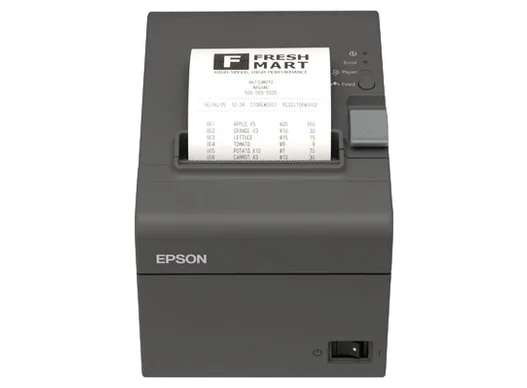











I wouldn’t take another Epson printer if you paid me. The Wi-Fi connection never works, and the ink cartridges are outrageously pricey for how little ink they hold!